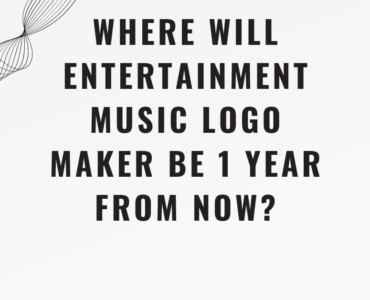No doubt Kubernetes has redefined how organizations can effectively control their applications. One critical task in managing a Kubernetes environment is controlling how and where the pods, services, and other components communicate with others.
Among the several features that help secure and control the flow of network traffic within your Kubernetes cluster are Kubernetes Network Policies.
In this blog, we’ll break down everything you need to know about Kubernetes Network Policies: why they matter and how to implement them effectively.
What Is Kubernetes Network Policy?
A Kubernetes Network Policy specifies how groups of pods can communicate with each other and other network ends. It effectively allows you to define which connections are permitted, thus controlling the flow of traffic within your Kubernetes cluster.
Network Policies are an inherent part of Kubernetes. You implement them using the standard Kubernetes resource and network policy. Policies define and apply rules related to the flow of traffic to and from pods, thereby reducing the risk of unauthorized access or attacks that might stem from it.
Why Are Network Policies Important?
By default, using these Kubernetes network policies all pods can communicate with each other in a Kubernetes cluster, which carries security risks, particularly in sensitive data and in multi-tenant environments. Network policies allow controlled communication, so you can:
1. Increase Security of the K8s Cluster
Limiting the pods that which one can communicate with each other, reduces the attack surface and access by unauthorized parties.
2. Meet Compliance Requirements
You need some regulations and standards for tight control of data flow within your systems. Network Policies make it easier to comply because it will be enforcing such controls.
Improve Traffic Management and Handling
Defining clear rules of communication allows you to easily manage the available network traffic and ensure optimal resource usage.
How Kubernetes Network Policies Work?
Network Policies set rules at the pod level, specifying the type of traffic allowed to and from pods that meet certain criteria. You set these criteria based on labels, which are key-value pairs you assign to Kubernetes objects, including pods.
The components of a Network Policy are three:
Pod selector
The Pod selector specifies the set of pods that the policy should be applied to. This is expressed as a set of labels for the pods. For example, all the pods with the label “app=frontend”.
2. Ingress rules
These are the rules that describe what incoming traffic is allowed to the selected pods. It includes both what is the source of the traffic, and what are the port numbers.
3. Egress Rules
Egress rules define what is the outgoing traffic that is allowed from the selected pods. This applies to the destination of the traffic and the port numbers.
Network Policies are additive. If multiple policies match a pod, the pod is allowed to communicate if any of the policies permit it.
How to Create a Basic Network Policy?
Let’s start with a basic example to understand how to create a Network Policy. Suppose you have a frontend and a backend application running in your Kubernetes cluster. You want to ensure that only the frontend pods can communicate with the backend pods.
Here’s how you can create a Network Policy for this scenario:
apiVersion: networking.k8s.io/v1
kind: NetworkPolicy
metadata:
name: allow-frontend-to-backend
namespace: default
spec:
podSelector:
matchLabels:
app: backend
ingress:
- from:
- podSelector:
matchLabels:
app: frontend
ports:
- protocol: TCP
port: 80
Understanding the Kubernetes Default Policy Examples
- apiVersion: This defines the API version used for the Network Policy.
- kind: Specifies that this resource is a NetworkPolicy.
- metadata: Contains metadata like the name of the policy and the namespace in which it is created.
- spec: The main section where you define the policy’s behavior.
- podSelector: Specifies that the policy applies to pods labeled “app=backend”.
- ingress: Defines the incoming traffic rules. In this case, it allows traffic from pods labeled “app=frontend” on port 80.
Types of Kubernetes Network Policies
You can categorize Kubernetes Network Policies based on two dimensions: the scope to which they apply and the direction of traffic they control.
The common types are as follows:
1. Ingress Network Policies
- They control incoming traffic to pods.
- Define which sources may communicate with the selected pods and on which ports.
2. Egress Network Policies
- Control outgoing traffic from pods.
- Which destinations the selected Pods can communicate to and on which ports?
3. Egress and Ingress Policy Combined
- Regulate both inbound and outbound traffic towards the selected Pods.
- Full control over pod communication directions.
How Ingress and Egress Policies are Implemented?
While the example above focused on an ingress policy, you can also create policies that control egress traffic.
Let’s explore the previous example by adding an egress policy to allow backend pods to communicate with an external database.
apiVersion: networking.k8s.io/v1
kind: NetworkPolicy
metadata:
name: allow-backend-to-db
namespace: default
spec:
podSelector:
matchLabels:
app: backend
egress:
- to:
- ipBlock:
cidr: 192.168.1.0/24
ports:
- protocol: TCP
port: 3306
Kubernetes Network Policy Best Practices
For the best use of Network Policy in Kubernetes:
1. Begin With a Default Deny Policy
Begin by creating a default deny policy that drops all traffic to and from your pods. After that, you can start allowing selective traffic creation through additional policies. This way, you explicitly allow traffic, ensuring that only permitted traffic occurs, thereby increasing the security of your deployment.
2. Use Labels Consistently
Use meaningful Labels for your Network Policies. It is recommended to have homogenous and meaningful labeling throughout the entire Kubernetes cluster. Group the pods according to their role. e.g. app=frontend: It helps you in easy policy creation.
3. Test Policy Thoroughly
Test your Network Policies in a development or staging environment, then repeat them before implementing them in a production environment to avoid potential interruption in your services.
4. Verification and Testing
Use such tools as Kubectl combined with standard network debugging tools to verify and test the policies’ functionality.
5. Audit and Monitor Network Traffic
Periodically audit network traffic to monitor the policy’s efficacy. Use Kubernetes monitoring solutions and logging to understand traffic patterns as well as collect behavioral data of anomalies.
6. Performance Impact
Network Policies can become an introduction overhead, mostly when the number is high or the cluster contains complex policies. Balancing the security needs with the policies and their optimization helps to minimize the impact of the policies on performance.
Common Problems and Solutions
1. Policy Conflicts
- When multiple policies are applied to the same pod, policy conflicts could cause undesired behavior.
- To overcome this issue, review the policies for overlapping or conflicting policies, as this might become a challenge.
2. Complexity on Larger Clusters
- With many pods and services in a big cluster, network policy management can become complex.
- Use Namespace to your cluster and implement policies within the namespaces to reduce that complexity.
3. Debugging and Troubleshooting
- Network Policies are not the easiest to debug, especially when the problem is related to an intermittent issue.
- Use tools like “kubectl get networkpolicy” and network tracing tools to debug and fix issues.
Conclusion
Network Policies are an extreme important security tool when it comes to securing and controlling network traffic within your Kubernetes clusters. Understanding how they work, because of best practices, will help you come up with a robust strategy on Network Policies that enhance security, improve the organization of traffic, and achieve compliance needs. Whether experienced or just starting with Kubernetes, the knowledge of Network Policies is crucial to having a healthy Kubernetes environment.
Take the complexity out of Kubernetes with SupportFly and experience the power of Kubernetes with our expert Kubernetes Consulting Services.